Manage Your Grant
Congratulations on a great application! Yours is one of over 500 projects we fund each year. Here’s how you can help us keep your grant on track using the application portal.
1
Get Started
1
Get Started
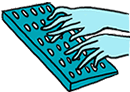 The grant process starts when your program manager notifies you via e-mail that your grant has been approved by the 4Culture Board of Directors.
The grant process starts when your program manager notifies you via e-mail that your grant has been approved by the 4Culture Board of Directors.
In order to receive your grant funds, you must sign a Contract with 4Culture, which will spell out a Scope of Services —the public benefits that you described in your application. Questions about this process? Let us know.
Once finalized, we’ll send your contract electronically—keep an eye out for an email stating that your contract is ready. This email will contain a link that allows you to read and digitally sign your contract. You will not be able to make changes, but if you see an error contact your program manager.
After you have returned any requested forms and electronically signed your contract, we will sign the contract on our end. When we sign, we will also automatically e-mail a signed PDF copy of your contract to keep for your permanent records, as well as place a copy in our grant portal that you can view or download at any time.
2
Required Documents
2
Required Documents

Building for Equity - Capacity Building
For all programs, if you have not previously submitted your W-9 Form (which should have been done at the time you signed your contract), you must do so before we can make a payment.
On the payment request form, there is space to provide a brief description of the Capacity Building work you accomplished that reflects the receipts you will attach, and the status of the project. Provide documentation consisting of a copy of the work plan, timeline, and consultant selection process, materials related to the consultant agreements and payment/meeting schedules, materials related to the consultant reports and organization’s summary of objectives achieved during the grant. Provide names of staff and related activities to the work plan. Include proof of payment documentation including copies of invoices, receipts, checks and/or proof of online payments. If this is a final payment request, let us know the status of capital project work plan and “public benefit” that the project will help you provide.
Have questions? Maya Santos at .
You must upload these required attachments for a Capacity Building invoice:
- Receipt(s) for all work performed that equal or exceed the total amount you are requesting.
- For a final payment request: The overall cost/timeline of the whole project including status of the capital project work plan and “public benefit” that the project will help you provide
- One or two digital images of the project process.
- Any other specific documentation identified in your contract’s Scope.
Building for Equity - Cultural Facilities
For all programs, if you have not previously submitted your W-9 Form (which should have been done at the time you signed your contract), you must do so before we can make a payment.
On the payment request form, there is space to provide a brief description of the facility work you accomplished that reflects the receipts you will attach, and the status of the project. Provide dates that the work was performed. If this is a final payment request, let us know the “public benefit” that the project will help you provide. That information is the only narrative report you’ll provide.
Have questions? Maya Santos at .
You must upload these required attachments for a Cultural Facilities invoice:
- Receipt(s) for all work performed that equal or exceed the total amount you are requesting.
- For a final payment request: The overall cost/timeline of the whole project, and one or two digital images of the facility construction.
- Any other specific documentation identified in your contract’s Scope.
Collections Care
For all programs, if you have not previously submitted your W-9 Form (which should have been done at the time you signed your contract), you must do so before we can make a payment.
You may submit a request for payment once you have completed the Public Benefits as outlined in your contract.
A completed 4Culture reimbursement request must be submitted through apply.4culture.org and must include:
- Final narrative report documenting completed project activities to 4Culture (as outlined in the contract). This report should include information about outreach efforts used to publicize the project and a brief project overview for possible publication and posting on the 4Culture website or in its newsletters.
- A final project budget, including all in-kind contributions.
- Examples of marketing or publicity materials that include the 4Culture logo or other acknowledgement.
- 5 digital images documenting the project activities. Each image must be under 2 megabytes.
- A document containing captions and credits for the submitted digital images. Images that have faces of children under 18 years old must have proper permission and documentations on file at your institution. This document must be submitted as a Word or PDF file. This document must be submitted as a Word or PDF file.
Sample format of a caption and credit: Short description of the photo, © Year taken, courtesy of Photo owner, Photo by photographer name.
Cultural Equipment
For all programs, if you have not previously submitted your W-9 Form (which should have been done at the time you signed your contract), you must do so before we can make a payment.
Provide a brief description of the equipment purchased and how you are using it under the “public benefit” section of the invoice form and provide dates that the items were acquired. That information is the only narrative report you’ll provide.
Have questions? Contact Melissa Newbill at .
You must upload these required attachments for a Cultural Equipment invoice:
- Receipt(s) for all items purchased and any installation or related costs that equal or exceed the total amount you are requesting
- One or two photographs of the equipment purchased
Doors Open Facilities
For all programs, if you have not previously submitted your W-9 Form (which should have been done at the time you signed your contract), you must do so before we can make a payment.
On the payment request form, there is space to provide a brief description of the facility work you accomplished that reflects the receipts you will attach, and the status of the project. Provide dates that the work was performed and answer the evaluation questions.
You can refer to the Doors Open Facilities grant guidelines if you want to check which expenses are and are not eligible for this grant.
You must upload these required attachments for a Doors Open Facilities invoice:
- Receipt(s) for all work performed that equal or exceed the total amount you are requesting.
- For a final payment request: The overall cost/timeline of the whole project, and one or two digital images of the facility construction.
- Any other specific documentation identified in your contract’s Scope.
Landmarks Capital
For all programs, if you have not previously submitted your W-9 Form (which should have been done at the time you signed your contract), you must do so before we can make a payment.
For Landmarks Capital projects, 4Culture will provide a temporary construction banner for your project site, crediting 4Culture as a funder. You are required to hang the banner in a visible outdoor location during the active phase of your construction project.
When you submit a payment request, you’ll also provide a brief description of the work done and the dates that the work took place. You must upload copies of paid invoices or receipts for all work done.
Have questions? Contact Dana Phelan at .
In order to receive your final payment and close out your contract you must upload attachments for all deliverables noted in the Scope of Service and Public Benefit sections in your agreement, including:
- Examples of marketing or publicity materials that include the 4Culture logo or other acknowledgement
- Project documentation including nine (9) digital images showing before, during, and after the completion of your project. These photos should show how the project progressed and include workers on the job.
- Any additional requirements identified in your contract’s specific Scope of Service
Open 4Culture
Open 4Culture can submit payment requests for partial payments. Follow these steps to submit partial and final payment requests.
Have questions? Contact Scott Oshima at .
Partial Payment
[50% of Grant Award Funds] For planning costs, service fees, and direct project expenses.
- Select “Partial” under Type of Payment Request
- Amount of Payment Requested should be 50% of your total grant funds
- Service Dates should be the contract start date to today’s date.
- Skip attendance, venue/city information, and all items under “Required Attachments”
- Under Progress Report/Evaluation indicate general work-to-date on your project. This can be brief. Indicate any changes or updates with the project
Final Payment
[Final 50% of Grant Award Funds]: Completion of Public Benefit (See Public Benefit as stated in your contract) and submission of required evaluation and final documents.
- Select “Final” under Type of Payment Request.
- Amount of Payment Requested should be 50% of your total grant funds;
- Service Dates should indicate dates of your public benefit event(s).
- Payments will not be made until after these dates;
- Estimate the attendance of your public benefit event(s);
- Indicate the venue(s) and city(s) of your public benefit event(s);
- Under Progress Report/Evaluation please evaluate the specific benefits and services provided to the public during the contract period/year as outlined in your contract’s Scope of Service (approximately 300 words).
- Under “Required Attachments”
- Skip Final Budget and Purchase receipts
- Upload examples of marketing or publicity materials that include the 4Culture logo or other acknowledgement
- Upload photographs documenting your project, including photo credits
Projects
For all programs, if you have not previously submitted your W-9 Form (which should have been done at the time you signed your contract), you must do so before we can make a payment.
Art Projects
Art projects can submit payment requests for partial payments. Follow these steps to submit partial and final payment requests.
Have questions? Contact Melissa Newbill at (Individuals) or Scott Oshima at (Groups).
Partial Payment
[50% of Grant Award Funds] For planning costs, service fees, and direct project expenses.
- Select “Partial” under Type of Payment Request
- Amount of Payment Requested should be 50% of your total grant funds
- Service Dates should be June 1, 2016 to today’s date (e.g. 6/1/16 – 8/5/16)
- Skip attendance, venue/city information, and all items under “Required Attachments”
- Under Progress Report/Evaluation indicate general work-to-date on your project. This can be brief. Indicate any changes or updates with the project
Final Payment
[Final 50% of Grant Award Funds]: Completion of Public Benefit (See Public Benefit as stated in your contract) and submission of required evaluation and final documents.
- Select “Final” under Type of Payment Request.
- Amount of Payment Requested should be 50% of your total grant funds;
- Service Dates should indicate dates of your public benefit event(s).
- Payments will not be made until after these dates;
- Estimate the attendance of your public benefit event(s);
- Indicate the venue(s) and city(s) of your public benefit event(s);
- Under Progress Report/Evaluation please evaluate the specific benefits and services provided to the public during the contract period/year as outlined in your contract’s Scope of Service (approximately 300 words).
- Under “Required Attachments”
- Skip Final Budget and Purchase receipts
- Upload examples of marketing or publicity materials that include the 4Culture logo or other acknowledgement
- Upload photographs documenting your project, including photo credits
Heritage Projects
You may submit a request for payment once you have completed the Public Benefits as outlined in your contract. A completed 4Culture reimbursement request must be submitted through apply.4culture.org and must include:
- Final narrative report documenting completed project activities to 4Culture (as outlined in the contract). This report should include information about outreach efforts used to publicize the project and a brief project overview for possible publication and posting on the 4Culture website or in its newsletters.
- The final project budget, including all in-kind contributions.
- Examples of marketing or publicity materials that include the 4Culture logo or other acknowledgement.
- 5 digital images documenting the project activities. Each image must be under 2 megabytes.
- A document containing captions and credits for the submitted digital images. Images that have faces of children under 18 years old must have proper permission and documentations on file at your institution. This document must be submitted as a Word or PDF file.
Sample format of a caption and credit: Short description of the photo, © Year taken, courtesy of Photo owner, Photo by photographer name.
Preservation Special Projects
You may submit a request for either a partial payment or final payment, depending on your contract’s Scope of Service. Check your project’s scope and gather the information required under each phase of work, before submitting a payment request for that phase.
When you submit a payment request, you’ll also need to provide a brief description of the work done, the dates that the work took place and number of people involved in the project. You will then attach any additional items required within your scope to that request.
Have questions? Contact Emily Lawsin at .
In order to receive your final payment and close out your contract you must submit all the information required in the Scope of Service section of your contract, including:
- Examples of marketing or publicity materials that include the 4Culture logo or other acknowledgement.
- Digital images documenting your project, including photo credits & permission to publish.
- Any additional requirements identified in your contract’s Scope of Service.
Sustained Support
For all programs, if you have not previously submitted your W-9 Form (which should have been done at the time you signed your contract), you must do so before we can make a payment.
Your Sustained Support award provides general operating support for your organization over the course of a year in return for your organization providing annual public benefits that are outlined in your contract.
For information and next steps on Payment Requests and reporting for 2025, please read below. There will be more information for 2026-2027 in the future.
Payment Requests
You will NOT need to submit a 2025 Payment Request; 4Culture staff will submit it on your behalf.
- Your payment is contingent on 4Culture having a signed contract and your W9 on file.
- 4Culture staff will submit your full 2025 payment request once your contract has been signed by 4Culture AND your organization.
- The amendment of the Doors Open legislation that King County Council is considering calls for payments to be made by June 30, 2025.
- Your 2025 contract will feature the public benefit statements you selected in your 2025 Sustained Support application.
Reporting
Doors Open requires new data reporting related to your contract. This reporting is required by King County Council so that 4Culture can report on the outcomes of grant programs and demonstrate the impact of these funds. Accurate data collection and reporting is important for 4Culture to be able to continue to allocate these resources.
Reporting frequencies will vary based on your organization’s Grant Amount for 2025.
- If your Grant Amount exceeds $500,000, you shall submit such Reports quarterly on June 30, 2025, September 30, 2025, and December 31, 2025.
- If your Grant Amount exceeds $150,000, you shall submit such Reports biennially on June 30, 2025, and December 31, 2025.
- If your Grant Amount is $150,000 or less you shall submit such Report annually on December 31, 2025.
The report will include a Narrative description of your organization providing the Public Benefit Services.
- Samples of programs, brochures, or other marketing materials featuring the 4Culture logo, if available.
- Photos of the events and activities supported by this Grant, if available
- The above-described information and documentation shall be referred to herein as a “Report.”
- Quantitative data on events, attendance and open hours for your organization, as applicable, for the calendar year of 2024, in order to set a data baseline for future impact reporting.
- Responses to survey questions regarding your organization and the impact of grant funds.
You will be required to upload attachments for all deliverables noted in the Scope of Service and Public Benefit sections in your agreement, by December 31, 2025, including:
- Updated financial reporting, as reflected in the 990 section of your organization profile at apply.4culture.org.
- Updated demographic reporting for your organization
- Examples of acknowledgement of 4Culture support, including any marketing or program materials with the 4Culture logo.
- Municipal Historic Preservation Programs and Local Arts Agencies should upload a one-page budget showing all program-related income and expenses for the year.
- Up to 5 digital images documenting your organization’s activities. Each image must be under 2 megabytes.
Workshop Recording
Watch the video below on the contracting and payment process for Sustained Support 2025-2027. You can also access the presentation slides. This information is specific to 2025-2027 Sustained Support grantees.
Subtitles in English | Substitulos en Español | ASL | 中文字幕(繁體)
Connecting with a Network of Support
4Culture committed additional support to help Sustained Support organizations build the infrastructure needed for overall organizational success and sustainability through a Network of Support, including coaches, mentors, and consultant services.
Watch for future updates about the Network of Support and eligibility for services through it.
If you have any questions or would like more information on the Network of Support program, contact Cassie Chinn, at .
Contact
4Culture is here to help! Have questions? Contact the following staff, depending on your discipline:
Touring Arts Roster Incentive Program
For all programs, if you have not previously submitted your W-9 Form (which should have been done at the time you signed your contract), you must do so before we can make a payment.
The 4Culture Touring Arts Roster Incentive Program cannot submit payment requests for partial payments. Follow these steps to submit the final (and only) payment request.
Have questions? Contact Scott Oshima at .
Final Payment
[Final Reimbursement Award Funds]: Completion of Public Benefit event and submission of required evaluation and final documents.
- Select “Final” under Type of Payment Request.
- Amount of Payment Requested should be 50% of your total grant funds;
- Service Dates should indicate dates of your public benefit event(s).
- Payments will not be made until after these dates;
- Estimate the attendance of your public benefit event(s);
- Indicate the venue(s) and city(s) of your public benefit event(s);
- Under Progress Report/Evaluation please evaluate the specific benefits and services provided to the public.
- Skip Final Budget and Purchase receipts
- Upload examples of marketing or publicity materials that include the 4Culture logo or other acknowledgement
- Upload photographs documenting your project, including photo credits
3
Get Your Funds
3
Get Your Funds

After signing by 4Culture, your contract will be available in our grant portal for you to request payment. After logging in, go to the “Getting Paid” menu to view a list of your contracts. “Request Payment” links will be available for any unpaid grant.
4Culture provides funding on a reimbursement basis, which means we provide funding for completed work. However, for most programs you may submit a request for either a partial payment or final payment depending on the Scope of Services you negotiated at the start of the contracting process. Check your contract’s Scope—you must follow the payment schedule outlined there.
If you cannot complete your public benefit by the date your contract closes, please contact your program manager for a possible contract extension. If you do not contact us prior to the contract expiring, the grant may be cancelled.
When you submit your Payment Request, our program managers are automatically notified. They will review the information you provided as well as any attachments and approve the payment. If we have questions or if any required information is missing, we’ll contact you.
We will normally send you a check or transfer ACH funds within about 14 days. If payments are to be sent via ACH, finance staff may contact you for bank information.
Contracts
How to sign your contract
Please follow the required steps below to complete the contracting process:
- Click the View Document link in your message. This will open your default web browser and will automatically navigate you to your contract.
- If prompted, accept the Conga Sign signing agreement.
- Review and then scroll to the signature box in the contract. Normally, this will be on the last page, but it may be on an earlier page if your contract has attachments.
- Click on the signature box. You will have the option to update your name and initials or chose a different font.
- When you are ready to sign, click the signature box. This will digitally sign and then close the signature box.
- At the top of the page click the Complete Signing button. The contract document will close.
- Next you will need to download, complete, and sign an IRS Form W-9 and then provide it to 4Culture via the instructions provided in your contract. If you need assistance with this step, or believe we have a current W-9 on file, please contact your program manager.
- If your contract states that additional documents are required, such as a Certificate of Liability Insurance (COLI), please provide those documents as well. Refer to your contract instructions for details.
- Any documents with sensitive information may also be mailed to 4Culture, 101 Prefontaine Pl S, Seattle, WA 98104-2672.
Once you have completed and submitted all required documents, your contract will be signed by 4Culture’s Executive Director and we will email you a copy for your records.
Please note: All required documents MUST be submitted for your contract to be considered final. Only then will funds be allocated to you.
Contract enclosures
Please complete any required enclosures listed in your contract and upload them to 4Culture using the secure link below.
Enclosures with private information (e.g. social security numbers on a W-9) may also be mailed to 4Culture, 101 Prefontaine Pl S, Seattle, WA 98104-2672.
- IRS Form W-9 – Download and complete a W9
- Certificate of Liability Insurance naming 4Culture as additional insured on your policy (supplied by your insurance provider). View a sample COLI
- Upload using the secure upload link to 4Culture. If you have trouble, use this upload guide.
4
Make the Most of Your Grant
4
Make the Most of Your Grant
 We are proud of the work you do and want to help you get the word out about it! We know marketing can be overwhelming, so here are some ways we can help:
We are proud of the work you do and want to help you get the word out about it! We know marketing can be overwhelming, so here are some ways we can help:
Social Media
We have more than 10,000 followers across all of our social media platforms, so this is a great way for us to help promote your work.
What we need from you:
- Images, and any video, audio, or other media for your project.
- Links to information about your project.
- Handles for any social media accounts you manage.
- Your friends and followers! Follow us on our platforms, like and share posts where we mention you, and encourage your followers to do the same.
Find us on social media:
- Facebook: 4Culture
- Twitter: 4Culture
- Instagram: kc4culture
Press Releases and Media
If you plan to write and send out a press release, please let us know ahead of time so that we can work together to maximize reach.
4Culture News
Let us know if you are interested in writing a guest blog post—we love featuring different voices and perspectives. Make sure to contact us about it early! We may also be able to feature your post in our monthly enewsletter, depending on space availability.
What we need from you:
- A description of your project, no more than 2—3 paragraphs.
- Any and all event details: when, where, cost, etc.
- 2—3 images; 300 dpi, jpg preferred.
5
Support 4Culture
5
Support 4Culture
 Love the funding and resources 4Culture provides? Tell people! We encourage you to contact your elected County leaders to let them know about your grant award and to ask them to attend your programs. They truly appreciate knowing about the great things you are doing to serve the public in their districts and will often help publicize your organization in their own newsletters. Send a note of thanks to the King County Executive and Council members. Remind them that support of cultural workers like you is critical!
Love the funding and resources 4Culture provides? Tell people! We encourage you to contact your elected County leaders to let them know about your grant award and to ask them to attend your programs. They truly appreciate knowing about the great things you are doing to serve the public in their districts and will often help publicize your organization in their own newsletters. Send a note of thanks to the King County Executive and Council members. Remind them that support of cultural workers like you is critical!
